The MoveIt Studio Docs
Welcome to the MoveIt Studio Docs.
You’ll find comprehensive guides and documentation to help you start working with MoveIt Studio as quickly as possible. Let’s jump right in!
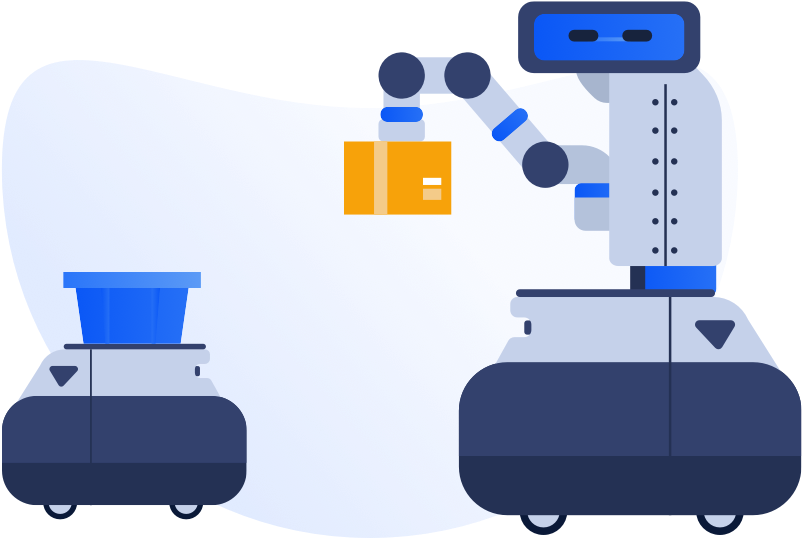
Overview
MoveIt Studio is built for those who:
- Need graphical tools to create and monitor high level, system-wide logic using Behavior Trees.
- Need a hardened Behavior Tree framework with documented extensibility as well as built-in capabilities.
- Need to tune robot behavior more quickly without recompiling code or restarting robots.
- Need additional tools to introspect robot motion and algorithms.
- Need to develop, troubleshoot, or deploy robots remotely.
The MoveIt Studio documentation is grouped into the following themes:
Getting Started: Walkthrough tutorials explain step-by-step how to install Studio and use its core functionality. Each walkthrough builds off the previous walkthroughs. Go through this documentation to understand the new tools at your fingertips.
Examples: Examples of robotics solutions built with MoveIt Studio. These assume you are familiar with the content of the Walkthrough tutorials. Let these inspire how you build new applications!
Concepts: Low level, detail-oriented explanations of key concepts and architecture of MoveIt Studio.
Release & Migration Guides: Learn about new MoveIt Studio features and upgrade processes.
API References: Follow links to API documentation and additional technical resources for developers.
Troubleshooting: Search for solutions to common problems.
Discord: Connect with the MoveIt Studio community in our Discord.
Now let’s get started with installing MoveIt Studio!
Contents