5.2.0
· 3 min read
Key Changes
- Added support for differential drive mobile manipulators. Please reference the configuration for the Hello Robot Stretch RE1 for an example of how to configure MoveIt Pro for this use case.
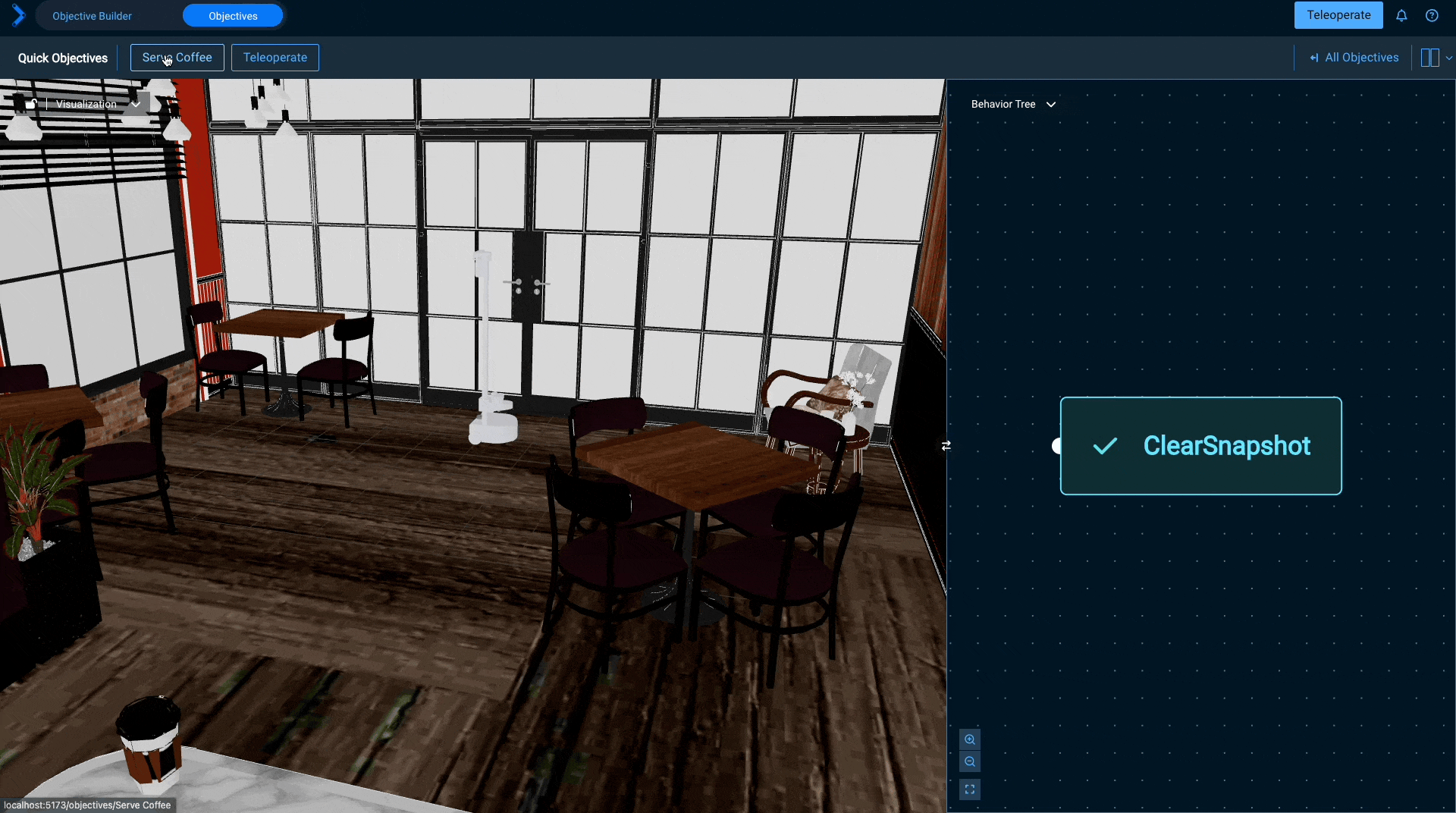
Configuration Improvements
- Added support for
MuJoCosimulation backend.- The user workspace can now be built with additional Colcon arguments (like
packages_select) usingmoveit_pro build user_workspace --colcon-args="--packages-select your_package"
- The user workspace can now be built with additional Colcon arguments (like
New User Interface Features
- If your robot is reporting joint states outside of the defined limits in your URDF, the UI will display a warning including the joint name, state, and the violated limit.
- If your robot is erroneously reporting joint states for fixed joints, the UI will display a warning including the name of the joint that may be mis-defined in the URDF or misconfigured in the robot driver.
MTC Solutionscontaining Multi-DOF joint states e.g. mobile bases can now be previewed in the UIInteractive Marker teleoperationis now compatible with Multi-DOF joints e.g. mobile bases.- Saved
Waypointscan now include Multi-DOF joints e.g. mobile bases. - The interface will now notify you if there’s a new version of Pro available with your subscription.
- Clicking on the version number in the help dropdown will now take you to the release notes of your version of MoveIt Pro.
- When using
Interactive Marker teleoperation, you can now select which planning group you would like to drag.
Behavior Changes
- Navigation behaviors that call actions on a system running Nav2:
- NavigateToPoseAction: Sends the base to a single pose using Nav2
- NavigateThroughPosesAction: Sends the base through a vector of poses using Nav2
GetMasks2Dhas been updated to handle clicked points on the image.GetMasks2DBehavior updated to usePointStampedas the clicked-point message type for better interoperability with otherML Behaviors.Segment Anything Action Servernow parses clicked points for betterSegment Anythinginference.
YAML Behaviorsfor saving and loading new message types have been added. MoveIt Pro now supports saving and loading:std_msgs/Headergeometry_msgs/PointStampedgeometry_msgs/Quaterniongeometry_msgs/Vector3geometry_msgs/Transformgeometry_msgs/TransformStampedUnorderedMap<String, Waypoint>
- Added a
CropPointsInSpherebehavior that enables users to crop point clouds based on their radial distance from a designated frame MTC BehaviorsrequiringCartesianmotion will now use an improved internal solver.GetSyncedImageFromPointCloudnow allows the topics being synchronized to have differing QoS settingsSetupMTCConnectWithTrajectorywill add a connect MTC stage to the task to join the previous stage with the start state of the next stage using a freespace trajectory.
- NavigateToPoseAction: Sends the base to a single pose using Nav2
Planner Changes
- The default joint-space interpolation planner is now exclusively RRTConnect, instead of both RRTConnect and Pilz PTP, to reduce the number of required configuration files for most users.
Other Enhancements
- Added a
stop_accelerationsport to the MoveIt Pro Joint Trajectory Admittance Controller to allow specifying per-joint decelerations to use when halting trajectory execution, in the event of force threshold being met or other exit criteria.- Apply a second-order Butterworth filter and deadband to the force/torque sensor signal in the Trajectory Admittance Controller.
- Updated SubTree tutorial
- Bug fixes and performance improvements.
- Improved errors for unsupported configurations.
- Dropped mainline support for
Ubuntu 20.04, to support continuing improvements to themoveit_pro launcher.- Current customers can contact us at support@picknik.ai for a workaround if needed to support mission-critical 20.04 systems.
Migration Guide
- There is no migration necessary for this release.